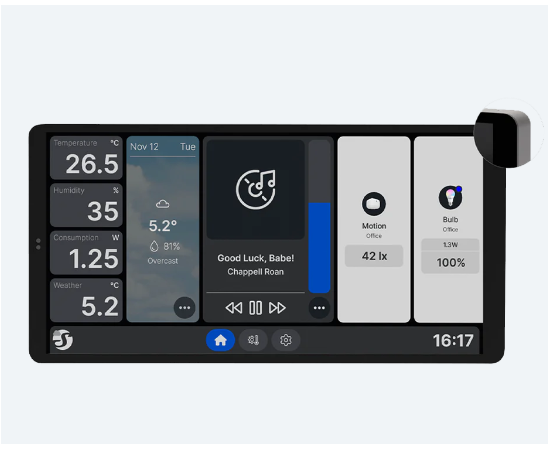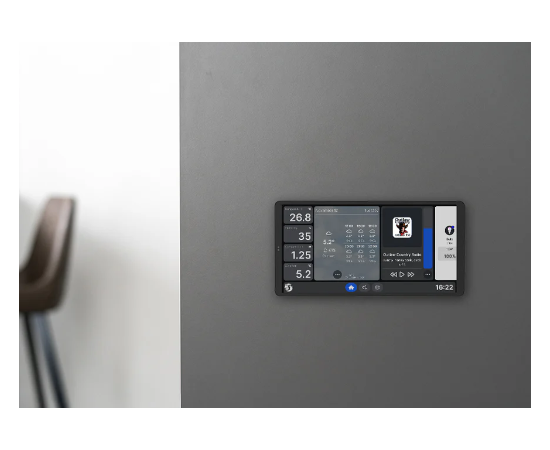-
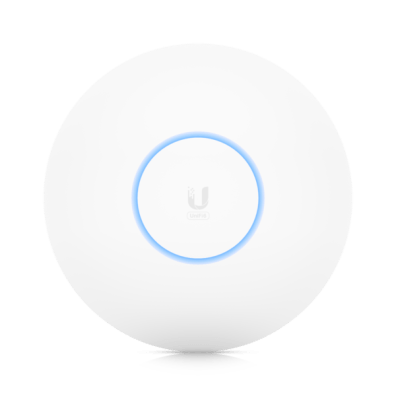 ΔικτυακάΣΥΝΕΧΕΙΑ ΝΕΕΣ ΑΦΙΞΕΙΣ
ΔικτυακάΣΥΝΕΧΕΙΑ ΝΕΕΣ ΑΦΙΞΕΙΣ
Routers, switches, Οπτική Ίνα, Access Points -
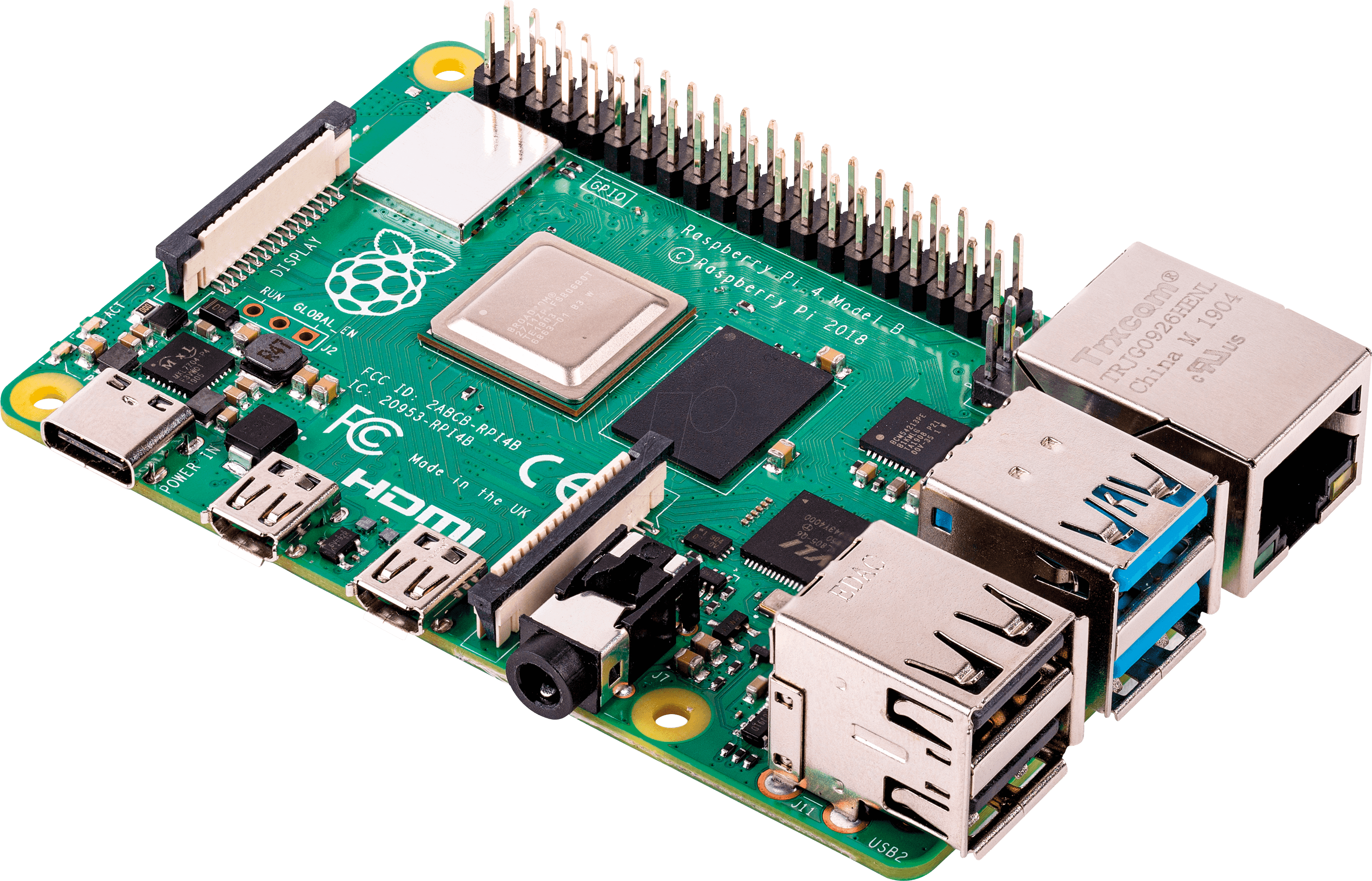 Ηλεκτρονικά
Ηλεκτρονικά
MCU, Arduino, Raspberry, Noctua, Αξεσουάρ -
 Ajax Συναγερμός
Ajax Συναγερμός
Ασύρματο Σύστημα Baseline -
 IOT Smart HomeΉρθαν τα Shelly
IOT Smart HomeΉρθαν τα Shelly -
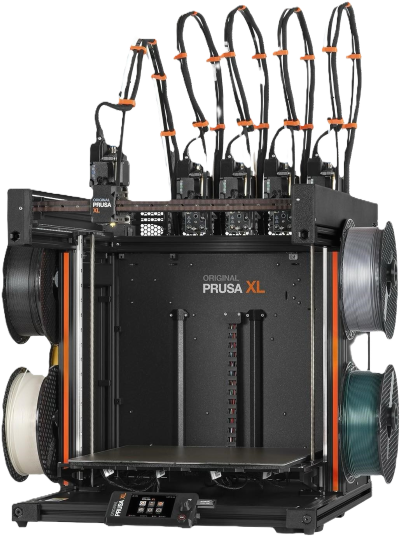 3D Printers/CNC/Laser
3D Printers/CNC/Laser
Filaments, DIY, Accessories -
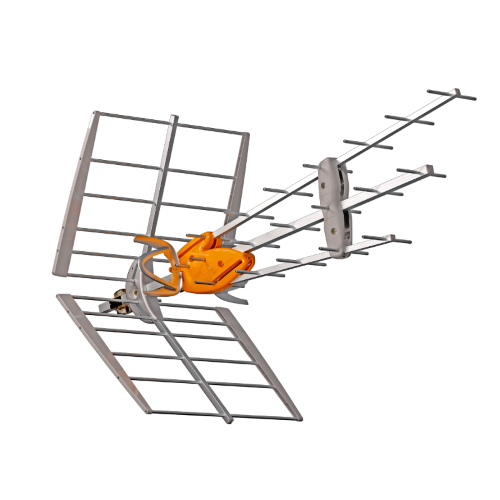 ΤηλεόρασηTeleves & Edision
ΤηλεόρασηTeleves & Edision
Κεραιοσυστήματα, Modulators, Καλώδια -
 Προϊόντα WURTHΨΑΞΕ ΕΔΩ...
Προϊόντα WURTHΨΑΞΕ ΕΔΩ...
Ποικιλία που μεγαλώνει απο μέρα σε μέρα -
 Εργαλεία TOTALΓΚΑΜΑ ΠΟΥ ΜΕΓΑΛΩΝΕΙ
Εργαλεία TOTALΓΚΑΜΑ ΠΟΥ ΜΕΓΑΛΩΝΕΙ
Εργαλεία για διάφορες δουλειές -
 Audio & VideoLike Sonos
Audio & VideoLike Sonos
Είδη Ήχου / Βίντεο & Περιφερειακά -
 UPS & Καλώδια
UPS & Καλώδια
Βρείτε Powerwalker και καλώδια -
 IP PBX Equipment
IP PBX Equipment
VoIP, Appliances, Gateways -
 Νέα προϊόνταΓΙΑ ΝΑ ΤΣΕΚΑΡΕΙΣ...
Νέα προϊόνταΓΙΑ ΝΑ ΤΣΕΚΑΡΕΙΣ...
Γνωρίστε τα νέα προϊόντα μας! -
 InstatechPRO OpenBoxesSpecial Prices
InstatechPRO OpenBoxesSpecial Prices
Προϊόντα απο το κανάλι μας στο Youtube!
-
Δικτυακά
ΣΥΝΕΧΕΙΑ ΝΕΕΣ ΑΦΙΞΕΙΣ
Routers, switches, Οπτική Ίνα, Access Points- Ubiquiti Networks
-
MikroTik
- hEX Series
- hAP Series
- L009 Series
- RB4xxx & 5xxx
- CSS Series
- CRS Series
- CCR Series
- Chateau Series
- RB1100 Series
- RBcAP / mAP
- 60GHz Series
- PowerLine
- Groove & Metal
- LtAP Series
- IoT Series
- mANT & mANTBox
- MikroTik Accessories
- BaseBox, Netbox, Netmetal
- LoRA
- SXT Series
- wAP Series
- OmniTik Series
- LHG & ATL Series
- QRT & Sextant
- MikroTik Routerboards
- CWDM (MUX/DEMUX)
- Interfaces
- Teltonika
- TP-Link
- GL-iNet
- Peplink
- PoE Adapters
- Deva
- Οπτικές ίνες
- Δομημένη καλωδίωση
- SFP/SFP+/SFP28 Modules & DAC
- Καλώδια δικτύου
- Grandstream Networking
- Media Converters
- Noyafa Instruments
- Wavertech
- QuWIRELESS
- Κεραίες Συστημάτων
- Synology
- NetSys
-
Ηλεκτρονικά
MCU, Arduino, Raspberry, Noctua, Αξεσουάρ- Arduino
- Raspberry Pi
- Orange Pi
- Noctua
- MCU & components
- Εξοπλισμός & εργαλεία
- Μπαταρίες
- Kits
- Power supply
- LED strips + elwires
- Κουτιά κατασκευών / Din rail
- Μαγνήτες
- Alarm & CCTV
- Drones
- Motors
- Arcade
- Bulbs & Peripherals
- Fans / Cooling
- Phone Adapters
- SD / MicroSD Cards
- USB Cables
- DIY για παιδιά
-
Ajax Συναγερμός
Ασύρματο Σύστημα Baseline - IOT Smart Home Ήρθαν τα Shelly
-
3D Printers/CNC/Laser
Filaments, DIY, Accessories- Filaments
- Prusa Research
- Mosaic Manufacturing
- Bondtech
-
Build it yourself
- Staticboards
- Bearings
- Controllers
- Drivers
- Rods
- Extruders
- Pulleys
- Nozzles
- Gears
- Belts
- Couplers
- Beds
- Springs
- Fans
- Thermistors
- Proximity / BLTouch
- End stops
- Heaters
- Steppers
- Nuts
- Screws
- Washers
- Lead screws
- Spacers
- Tapes
- Throats
- Laser
- Corners
- Buckles
- Dampers
- Drag chain
- CreatBot
- Extrusion profile
- MGN Linear guides
- Plexiglass
- Ball Screws
- Zaribo Research
- E3D-Online
- Creality
- Kits
-
Τηλεόραση
Televes & Edision
Κεραιοσυστήματα, Modulators, Καλώδια -
Προϊόντα WURTH
ΨΑΞΕ ΕΔΩ...
Ποικιλία που μεγαλώνει απο μέρα σε μέρα -
Εργαλεία TOTAL
ΓΚΑΜΑ ΠΟΥ ΜΕΓΑΛΩΝΕΙ
Εργαλεία για διάφορες δουλειές -
Audio & Video
Like Sonos
Είδη Ήχου / Βίντεο & Περιφερειακά -
UPS & Καλώδια
Βρείτε Powerwalker και καλώδια -
IP PBX Equipment
VoIP, Appliances, Gateways -
Νέα προϊόντα
ΓΙΑ ΝΑ ΤΣΕΚΑΡΕΙΣ...
Γνωρίστε τα νέα προϊόντα μας! -
InstatechPRO OpenBoxes
Special Prices
Προϊόντα απο το κανάλι μας στο Youtube!
Τεχνικές ερωτήσεις για ηλεκτρονικά εξαρτήματα ΜΟΝΟ τηλεφωνικά καθημερινές 9:00 - 17:00 εκτός Σαββάτου
Η εταιρία θα παραμείνει κλειστή απο Μ.Παρασκευή εως και Δευτέρα του Πάσχα - Καλή Ανάσταση σε όλους
SHELLY WALL DISPLAY X2 WHITE (SAWD-2A1XX10EU1)
Κωδικός Cableworks: 1337.016
Αποστέλλουμε παραγγελίες σε όλη την Ελλάδα με ΕΛΤΑ Courier και ACS
Για να σας λύνονται όλες οι τεχνικές απορίες
Αρκεί το προϊόν να μην έχει ανοιχτεί και να μην έχουν προκληθεί φθορές στην συσκευασία του
Short description
Shelly Wall Display X2 (the Device) is a smart home control panel with a 6.95” color display and load circuit switching functionality.
Main features
-
Touch-sensitive 6.95” color display
-
Easy navigation and customizable home screen
-
Choice between panoramic and portrait view on the display
-
Integrated relay for appliance control
-
Integrated 0.8 W speaker
-
Integrated temperature, humidity, and light sensors
-
Power consumption monitoring of all devices in a room in your Shelly Smart Control account
Use cases
-
Space-efficient fitting: Install the Shelly Wall Display X2 in standard electrical wall boxes for light switches.
-
Appliance Control: Use it to remotely control and automate the operation of various electric appliances such as lights, fans, or other devices. Adjust operation of dehumidifiers, humidifiers, and fans based on the current temperature and humidity conditions. Control other devices based on integrated LUX measurement sensor.
-
Power Monitoring: Monitor the power consumption of appliances in the room in your Shelly Smart Control account. This is useful for understanding energy usage patterns and promoting energy efficiency.
-
Home Automation: Integrate the Shelly Wall Display X2 into your home automation system to create custom scenes and schedules for your devices.
-
Audio integration: Connect a Bluetooth or Sonos speaker to the Shelly Wall Display X2 for enhanced audio control. Stream music, notifications, alarms, and other audio signals for better sound coverage.
-
Energy Efficiency: Leverage the power measurement feature to identify energy-hungry appliances and make informed decisions to improve overall energy efficiency in your home.
-
Remote Monitoring: Keep an eye on your devices even when you're away from home. The remote access feature allows you to monitor and control connected appliances from anywhere with internet connectivity.
-
Climate control: Adjust the heating, ventilation, and air conditioning system based on current temperature and humidity levels to maintain a comfortable indoor environment.
-
Prevent mold and mildew: Monitor humidity levels to prevent the growth of mold and mildew in spaces like basements and bathrooms. The Shelly Wall Display X2 can activate ventilation or dehumidification devices when needed.
-
Alerts and notifications: Receive alerts or notifications when the temperature or humidity reaches predefined thresholds and prevent issues like frozen pipes in cold weather or excessive moisture.
-
Optimizing greenhouse conditions: Optimize conditions for greenhouse plants by adjusting watering systems and ventilation based on humidity and temperature levels.
-
Security enhancement: Increase your home protection by detecting unusual temperature changes that might indicate fire or flood.
Simplified internal schematics
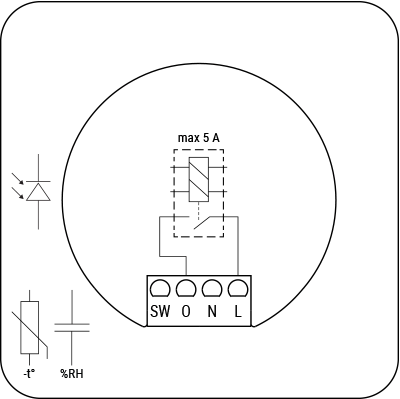
Device electrical interfaces
Inputs
-
1 switch/button input on screw terminal
-
2 power supply inputs on screw terminals: N and L
Outputs
-
1 relay output
Connectivity
-
Wi-Fi
-
Bluetooth
Safety function
-
Overheating protection
Supported load types
-
Resistive (incandescent bulbs, heating appliances)
-
Capacitive (capacitor banks, electronic equipment, motor starting capacitors)
-
Inductive with RC Snubber (LED light drivers, transformers, fans, refrigerators, air-conditioners, washing machines, tumble dryers)
User interface
Touch-sensitive 6.95” 5-point capacity color display with fully-customizable layout.
Specifications
|
Quantity |
Value |
|---|---|
|
Physical |
|
|
Size (HxWxD): |
87x178x33 mm / 3.43x7x1.3 inch |
|
Weight: |
256 g / 9.03 oz |
|
Touch Screen: |
5-point capacity screen |
|
Screw terminals max torque: |
0.4 Nm / 3.5 lbin |
|
Conductor cross section: |
0.2 to 2.5 mm² / 24 to 14 AWG (solid, stranded, and bootlace ferrules) |
|
Conductor stripped length: |
6 to 7 mm / 0.24 to 0.28 inch |
|
Mounting: |
Wall box |
|
Shell material: |
Plastic, aluminum, glass |
|
Shell color: |
Black |
|
Speaker: |
0.8W*1 |
|
Environmental |
|
|
Ambient working temperature: |
-20 °C to 40 °C / -5 °F to 105 °F |
|
Humidity: |
30 % to 70 % RH |
|
Max. altitude: |
2000 m / 6562 ft |
|
Electrical |
|
|
Power supply: |
230 VAC, 50/60Hz |
|
Power consumption: |
< 1 W |
|
USB TYPE-C power supply: |
5V⎓, 1A |
|
Output circuits ratings |
|
|
Max. switching voltage: |
230 VAC |
|
Max. switching current: |
5 A |
|
Sensors, meters |
|
|
Internal-temperature sensor: |
No |
|
Ambient temperature sensor: |
Yes |
|
Humidity sensor: |
Yes |
|
Light sensor: |
Yes |
|
Microphone: |
Yes |
|
G-sensor: |
Yes |
|
Proximity sensor: |
Yes |
|
Radio |
|
|
Wi-Fi |
|
|
Protocol: |
802.11 b/g/n |
|
RF band: |
2412 - 2472 МHz |
|
Max. RF power: |
< 20 dBm |
|
Range: |
Up to 30 m / 100 ft indoors and 50 m / 160 ft outdoors |
|
Bluetooth |
|
|
Protocol: |
5.0 |
|
RF band: |
2402 - 2480 MHz |
|
Max. RF power: |
< 4 dBm |
|
Range: |
Up to 10 m / 33 ft indoors and 30 m / 100 ft outdoors |
|
Microcontroller unit |
|
|
CPU: |
SC7731E, Quad Core A7 1.3GHz |
|
RAM: |
1 GB |
|
Flash: |
4 GB |
|
System: |
Android 8.1 |
|
Firmware capabilities |
|
|
Schedules: |
20 |
|
Webhooks (URL actions): |
20 with 2 URLs per hook… |
|
Scripting: |
No |
|
MQTT: |
Yes |
Basic wiring diagrams
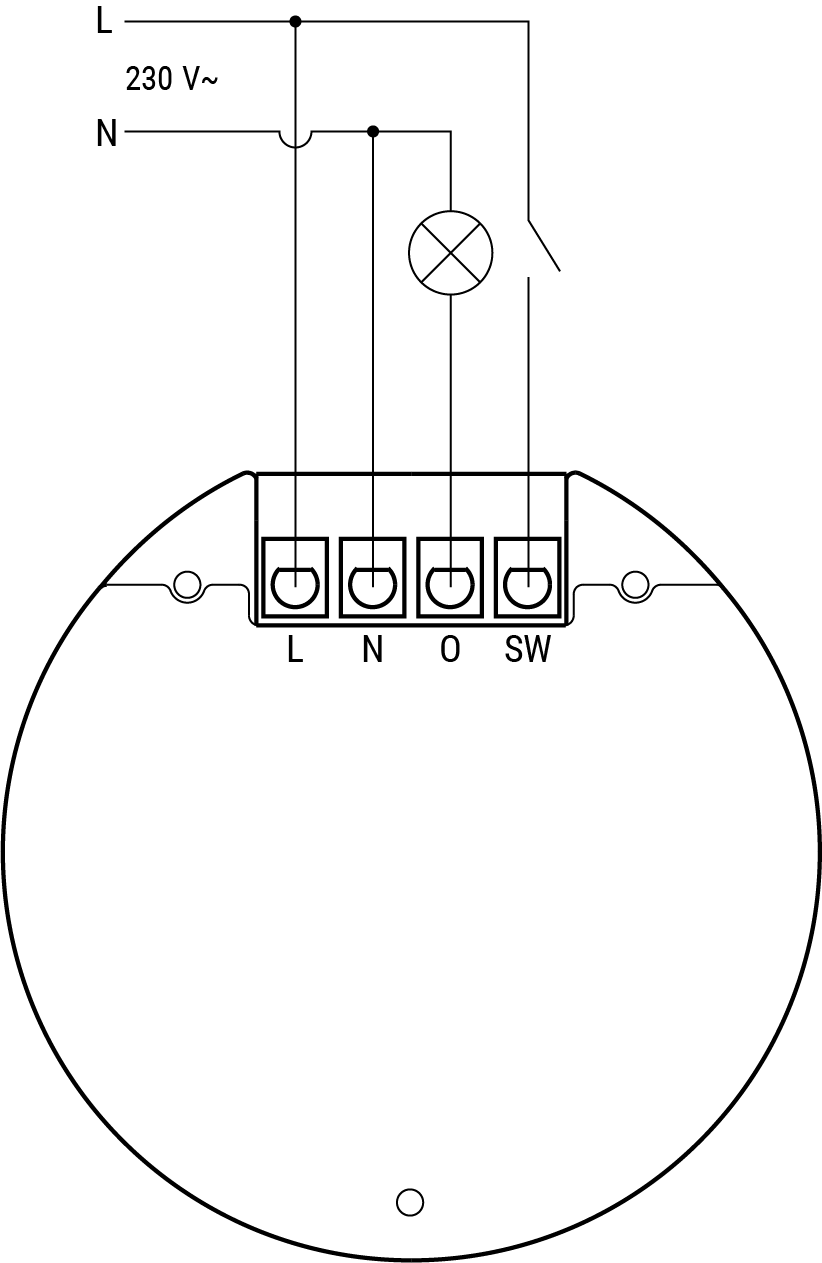
Legend
|
Terminals |
Wires |
||
|---|---|---|---|
|
SW |
Switch input terminal |
N |
Neutral wire |
|
O |
Output terminal |
L |
Live (230 VAC, 50/60 Hz) wire |
|
N |
Neutral terminal |
|
|
|
L |
Live (230 VAC, 50/60 Hz) terminal |
|
|
Troubleshooting
-
Ensure that the device is properly powered:
-
Check power cables, outlets, and any power indicators on the device.
-
-
Inspect Connections:
-
Verify that all connections, including cables and wiring, are secure and properly seated. Loose connections can lead to functionality issues.
-
-
Review Device Settings:
-
If applicable, check and review the device settings. Ensure that configurations are correct and match your intended use.
-
-
Update Firmware/Software:
-
Check if there are any available firmware or software updates for the device. Keeping the device up-to-date can resolve known issues and improve performance.
-
-
Restart or Reboot:
-
Sometimes, a simple restart can resolve temporary glitches. Turn off the device, wait a few seconds, and then power it back on.
-
-
Check Network Connection:
-
If the device is connected to a network, ensure that the network settings are correct. Test the network connection and consider restarting routers or switches if needed.
-
-
Inspect Physical Components:
-
Physically inspect the device for any signs of damage, overheating, or unusual behavior.
-
-
Check Compatibility:
-
Ensure that the device is compatible with other components in your system, including hardware and software. Incompatibility issues can lead to malfunctions.
-
-
Monitor Environmental Factors:
-
Consider environmental factors such as temperature and humidity.
-
-
Inspect Power Supply Quality:
-
Poor power quality, including voltage spikes or fluctuations, can affect device performance. Consider using a surge protector or voltage regulator if needed.
-
- QoS
- Νομοθεσία
Για την καλύτερη απόδοση και σωστή λειτουργία όλων των συσκευών πρέπει σε κάθε εγκατάσταση να χρησιμοποιούνται τα εγκεκριμένα υλικά.
Προσοχή!
Βάσει της ισχύουσας Ελληνικής Νομοθεσίας, του Ε.Κ.Κ.Ζ.Σ. (ΦΕΚ 47/2002, ΠΔ44 Άρθρο 1, Παρ 2), το προϊόν αυτό είναι εγκεκριμένο με τον τύπο CE (!).
H νόμιμη χρήση των προϊόντων που χρησιμοποιούν τη ζώνη συχνοτήτων 2400 – 2483,5 MHz, πρέπει να έχουν μέγιστη ισχύ εκπομπής τα 100 mW e.i.r.p. Στην ισχύ αυτή συνυπολογίζεται η ισχύς εξόδου του πομπού και η προσθήκη ισχύος της κεραίας.
Αρμόδια για την εποπτεία του φάσματος στην Ελληνική Επικράτεια είναι η E.E.T.T.
- Λεωφ. Βουλιαγμένης 571, Αργυρούπολη Αττικής
Χάρτης / Φόρμα Επικοινωνίας - info@cableworks.gr
- Fax: +30 2109922401
© 2004 - 2025 Cableworks.gr. Production by interTEN
Η ιστοσελίδα χρησιμοποιεί cookies για την ευκολία της περιήγησης, την εξατομίκευση περιεχομένου και διαφημίσεων και την ανάλυση της επισκεψιμότητάς μας. Δείτε τους ανανεωμένους όρους χρήσης για την προστασία δεδομένων και τα cookies.
Τα παρακάτω cookies μας βοηθούν να βελτιώνουμε την εμπειρία χρήσης σας.