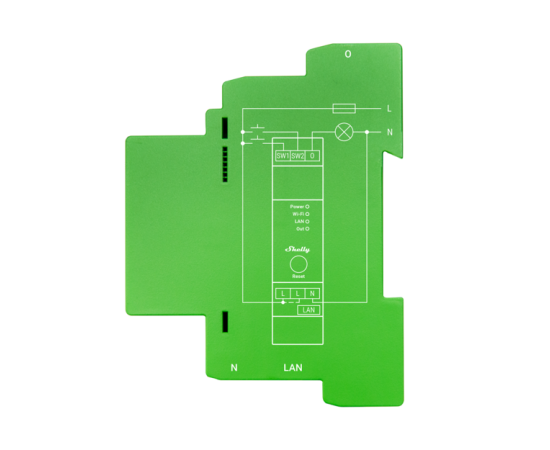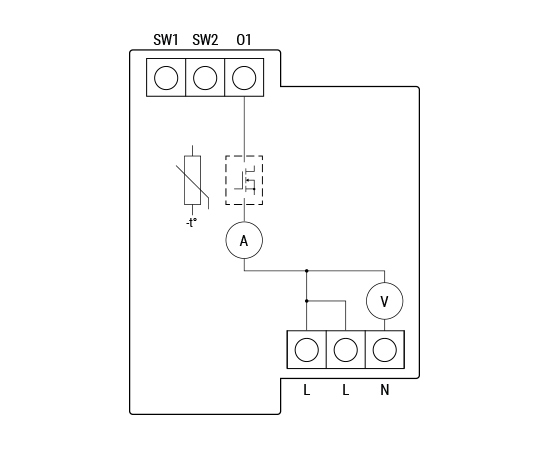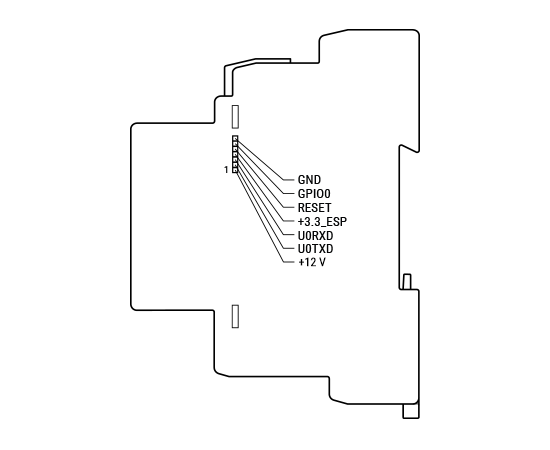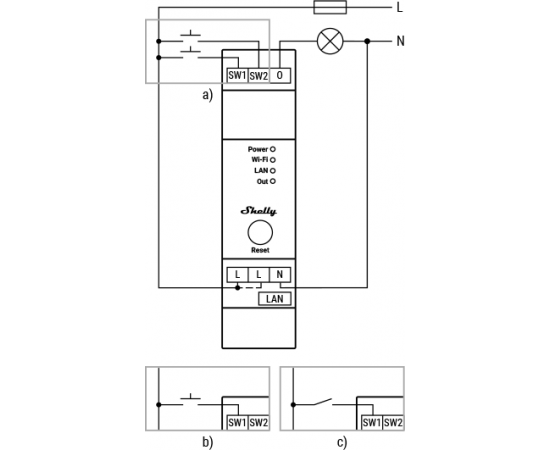-
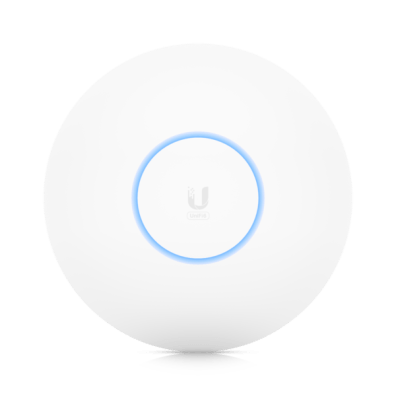 ΔικτυακάΣΥΝΕΧΕΙΑ ΝΕΕΣ ΑΦΙΞΕΙΣ
ΔικτυακάΣΥΝΕΧΕΙΑ ΝΕΕΣ ΑΦΙΞΕΙΣ
Routers, switches, Οπτική Ίνα, Access Points -
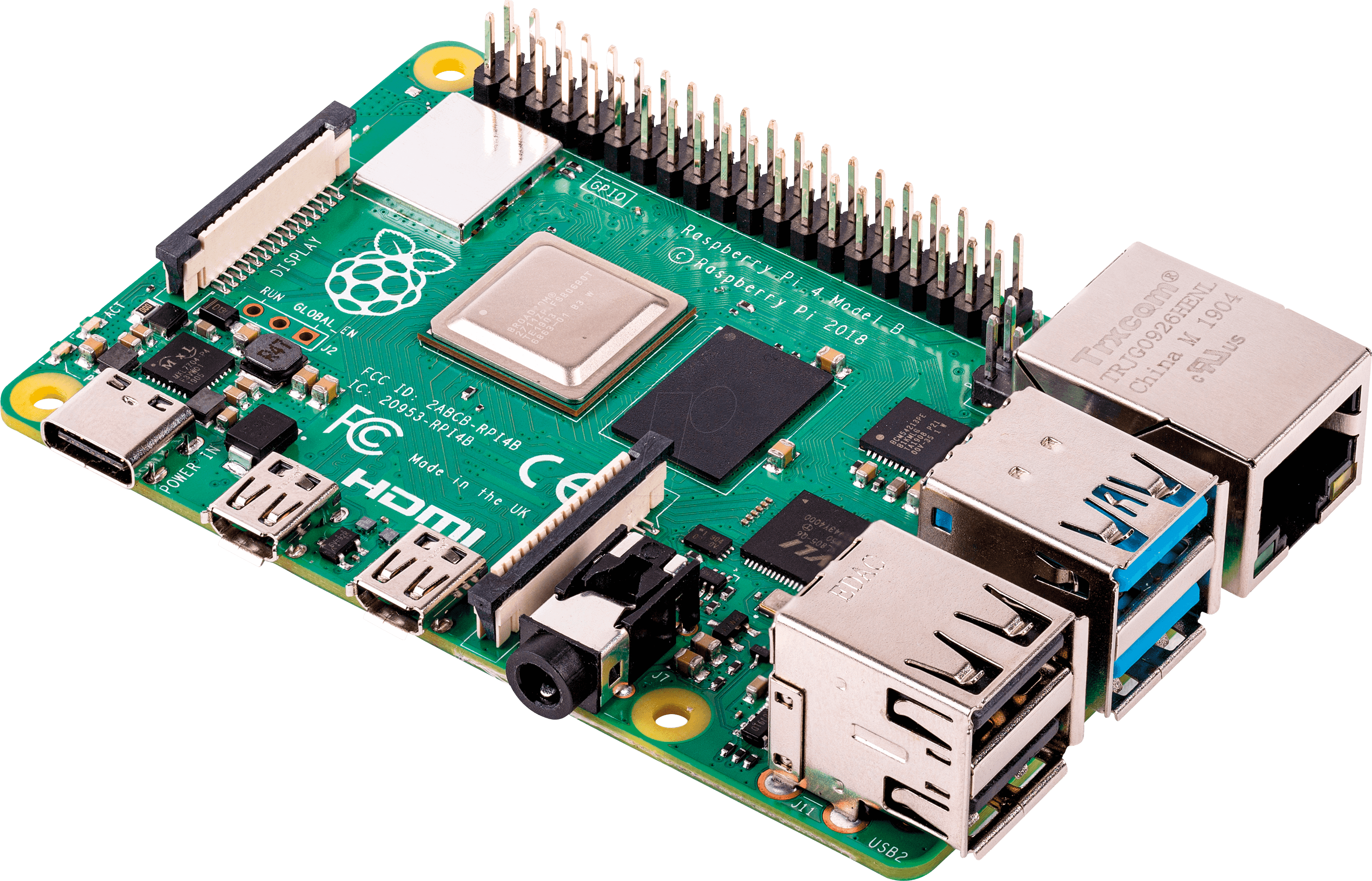 Ηλεκτρονικά
Ηλεκτρονικά
MCU, Arduino, Raspberry, Noctua, Αξεσουάρ -
 Ajax Συναγερμός
Ajax Συναγερμός
Ασύρματο Σύστημα Baseline -
 IOT Smart HomeΉρθαν τα Shelly
IOT Smart HomeΉρθαν τα Shelly -
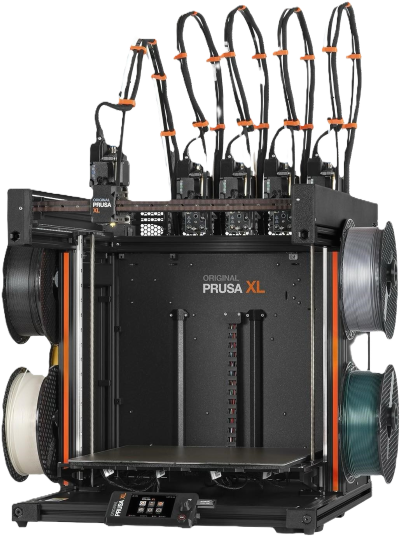 3D Printers/CNC/Laser
3D Printers/CNC/Laser
Filaments, DIY, Accessories -
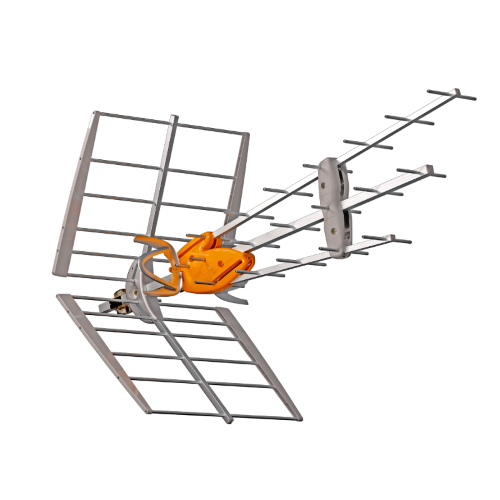 ΤηλεόρασηTeleves & Edision
ΤηλεόρασηTeleves & Edision
Κεραιοσυστήματα, Modulators, Καλώδια -
 Προϊόντα WURTHΨΑΞΕ ΕΔΩ...
Προϊόντα WURTHΨΑΞΕ ΕΔΩ...
Ποικιλία που μεγαλώνει απο μέρα σε μέρα -
 Εργαλεία TOTALΓΚΑΜΑ ΠΟΥ ΜΕΓΑΛΩΝΕΙ
Εργαλεία TOTALΓΚΑΜΑ ΠΟΥ ΜΕΓΑΛΩΝΕΙ
Εργαλεία για διάφορες δουλειές -
 Audio & VideoLike Sonos
Audio & VideoLike Sonos
Είδη Ήχου / Βίντεο & Περιφερειακά -
 UPS & Καλώδια
UPS & Καλώδια
Βρείτε Powerwalker και καλώδια -
 IP PBX Equipment
IP PBX Equipment
VoIP, Appliances, Gateways -
 Νέα προϊόνταΓΙΑ ΝΑ ΤΣΕΚΑΡΕΙΣ...
Νέα προϊόνταΓΙΑ ΝΑ ΤΣΕΚΑΡΕΙΣ...
Γνωρίστε τα νέα προϊόντα μας! -
 InstatechPRO OpenBoxesSpecial Prices
InstatechPRO OpenBoxesSpecial Prices
Προϊόντα απο το κανάλι μας στο Youtube!
-
Δικτυακά
ΣΥΝΕΧΕΙΑ ΝΕΕΣ ΑΦΙΞΕΙΣ
Routers, switches, Οπτική Ίνα, Access Points- Ubiquiti Networks
-
MikroTik
- hEX Series
- hAP Series
- L009 Series
- RB4xxx & 5xxx
- CSS Series
- CRS Series
- CCR Series
- Chateau Series
- RB1100 Series
- RBcAP / mAP
- 60GHz Series
- PowerLine
- Groove & Metal
- LtAP Series
- IoT Series
- mANT & mANTBox
- MikroTik Accessories
- BaseBox, Netbox, Netmetal
- LoRA
- SXT Series
- wAP Series
- OmniTik Series
- LHG & ATL Series
- QRT & Sextant
- MikroTik Routerboards
- CWDM (MUX/DEMUX)
- Interfaces
- Teltonika
- TP-Link
- GL-iNet
- Peplink
- PoE Adapters
- Deva
- Οπτικές ίνες
- Δομημένη καλωδίωση
- SFP/SFP+/SFP28 Modules & DAC
- Καλώδια δικτύου
- Grandstream Networking
- Media Converters
- Noyafa Instruments
- Wavertech
- QuWIRELESS
- Κεραίες Συστημάτων
- Synology
- NetSys
-
Ηλεκτρονικά
MCU, Arduino, Raspberry, Noctua, Αξεσουάρ- Arduino
- Raspberry Pi
- Orange Pi
- Noctua
- MCU & components
- Εξοπλισμός & εργαλεία
- Μπαταρίες
- Kits
- Power supply
- LED strips + elwires
- Κουτιά κατασκευών / Din rail
- Μαγνήτες
- Alarm & CCTV
- Drones
- Motors
- Arcade
- Bulbs & Peripherals
- Fans / Cooling
- Phone Adapters
- SD / MicroSD Cards
- USB Cables
- DIY για παιδιά
-
Ajax Συναγερμός
Ασύρματο Σύστημα Baseline - IOT Smart Home Ήρθαν τα Shelly
-
3D Printers/CNC/Laser
Filaments, DIY, Accessories- Filaments
- Prusa Research
- Mosaic Manufacturing
- Bondtech
-
Build it yourself
- Staticboards
- Bearings
- Controllers
- Drivers
- Rods
- Extruders
- Pulleys
- Nozzles
- Gears
- Belts
- Couplers
- Beds
- Springs
- Fans
- Thermistors
- Proximity / BLTouch
- End stops
- Heaters
- Steppers
- Nuts
- Screws
- Washers
- Lead screws
- Spacers
- Tapes
- Throats
- Laser
- Corners
- Buckles
- Dampers
- Drag chain
- CreatBot
- Extrusion profile
- MGN Linear guides
- Plexiglass
- Ball Screws
- Zaribo Research
- E3D-Online
- Creality
- Kits
-
Τηλεόραση
Televes & Edision
Κεραιοσυστήματα, Modulators, Καλώδια -
Προϊόντα WURTH
ΨΑΞΕ ΕΔΩ...
Ποικιλία που μεγαλώνει απο μέρα σε μέρα -
Εργαλεία TOTAL
ΓΚΑΜΑ ΠΟΥ ΜΕΓΑΛΩΝΕΙ
Εργαλεία για διάφορες δουλειές -
Audio & Video
Like Sonos
Είδη Ήχου / Βίντεο & Περιφερειακά -
UPS & Καλώδια
Βρείτε Powerwalker και καλώδια -
IP PBX Equipment
VoIP, Appliances, Gateways -
Νέα προϊόντα
ΓΙΑ ΝΑ ΤΣΕΚΑΡΕΙΣ...
Γνωρίστε τα νέα προϊόντα μας! -
InstatechPRO OpenBoxes
Special Prices
Προϊόντα απο το κανάλι μας στο Youtube!
Τεχνικές ερωτήσεις για ηλεκτρονικά εξαρτήματα ΜΟΝΟ τηλεφωνικά καθημερινές 9:00 - 17:00 εκτός Σαββάτου
Η εταιρία θα παραμείνει κλειστή απο Μ.Παρασκευή εως και Δευτέρα του Πάσχα - Καλή Ανάσταση σε όλους
Shelly Pro Dimmer 1PM (SPDM-001PE01EU)
Κωδικός Cableworks: 1337.012
Αποστέλλουμε παραγγελίες σε όλη την Ελλάδα με ΕΛΤΑ Courier και ACS
Για να σας λύνονται όλες οι τεχνικές απορίες
Αρκεί το προϊόν να μην έχει ανοιχτεί και να μην έχουν προκληθεί φθορές στην συσκευασία του
Main features
-
DIN rail mountable
-
Automatic dimming calibration: Provides smooth dimming throughout the entire range.
-
Switch/Button input mode: Allows flexible input control through switches or buttons.
-
One/dual button dimming control: Allows to use the full functionalities of the Device for dimming control with any wall switch configuration.
-
Night mode: Enables to set a specific brightness of input lights during nighttime.
-
Min/Max brightness: Reframes the range of the dimming signal to get more precise brightness control on the output.
-
Button fade rate: Controls how quickly the output brightness changes while holding the button(s).
-
Transition duration: Controls the time for dimming from 0 to 100 %.
-
Safety: Оver current/voltage/power protections
-
Weekly schedules: Supports daily schedules and routines, including setting of brightness, transition duration, and flip value of the dimming signal.
-
Auto on/off timers: Enables auto on/off timer setting.
-
Local actions: Allows creating automation scenarios within the local Wi-Fi network, including setting of brightness, transition duration, and flip value of the dimming signal.
-
Webhooks: Support automation through lightweight, event-driven communication with other devices.
-
BLE Gateway: Facilitates communication between BLE and Wi-Fi-enabled devices.
-
Wi-Fi Range Extender: Retransmits the Wi-Fi signal and extends its reach.
-
Scripting: Allows creating automation scenarios through scripts.
-
Compatibility: Highly compatible with 3rd Party home automation systems.
-
No need for hub: Ready for use locally or remotely via Shelly Smart Control or 3rd Party systems.
Use cases
-
Control brightness of dimmable lights within the 110-240 V range to set the perfect brightness.
-
Create smart schedules to have lights automatically adjust their brightness throughout the day.
-
Retrofit your existing lighting system with the Pro Dimmer and continue using your current switches.
-
Sync your lights with sunrise and sunset times easily using smart schedules.
-
Activate a night mode for reduced brightness during nighttime hours.
-
Integrate the Pro Dimmer with third-party systems like Home Assistant, Google Home, Alexa, and SmartThings for expanded control options.
-
Utilize the device to dim lights up or down with a single or double button press.
-
Monitor and measure power usage of connected lights for energy management.
-
Achieve precise and customized lighting control for professional installations on DIN rail.
Integrations
Amazon Alexa supported capabilities
-
Yes
Google Smart Home supported traits
-
Yes
Samsung SmartThings supported capabilities
-
Yes
Simplified internal schematics
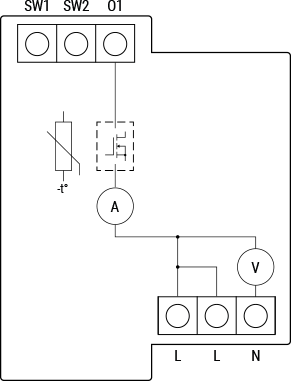
Device electrical interfaces
Inputs
-
2 switch/button inputs on screw terminals: SW1, SW2
-
2 power supply inputs on screw terminals: 1 L and 1 N
Outputs
-
1 output: O
Ethernet port
-
1 RJ45 connector
⚠CAUTION! Plug in or unplug the LAN cable only when the Device is powered off! The LAN cable connector must not be metallic in the parts touched by the user to plug in or unplug the cable.
Add-on interface
-
Shelly proprietary serial interface
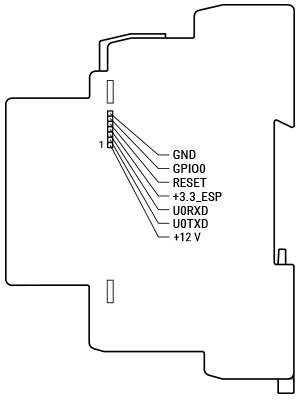
⚠CAUTION! High voltage on the add-on interface when the Device is powered!
Connectivity
-
Wi-Fi
-
Ethernet
-
Bluetooth
Safety features
-
Overheating protection
-
Overvoltage protection
-
Overcurrent protection
-
Overpower protection
Supported load types
-
Dimmable LED lamps: up to 200 W
-
Incandescent bulbs: up to 200 W
-
Halogen lamps: up to 200 W
-
Iron-core transformer with low-voltage incandescent lamps: up to 200 VA
-
Dimmable electronic transformers: up to 200 W
User interface
Inputs
-
One (Reset) button
-
Press and hold for 5 seconds to enable Device access point and Bluetooth connection.
-
Press and hold for 10 seconds to factory reset the Device.
-
Outputs
-
LED indication
-
Power (red): Red light indicator will be on if power supply is connected.
-
Wi-Fi (varies):
-
Blue light indicator will be on if in AP mode.
-
Red light indicator will be on if in STA mode and not connected to a Wi-Fi network.
-
Yellow light indicator will be on if in STA mode and connected to a Wi-Fi network. Not connected to Shelly Cloud or Shelly Cloud disabled.
-
Green light indicator will be on if in STA mode and connected to a Wi-Fi network and to the Shelly Cloud.
-
The light indicator will be flashing Red/Blue if OTA update is in progress.
-
-
LAN (green): Green light indicator will be on if LAN is connected.
-
Out (red): Red light indicator will be on if the Output is on.
-
Specifications
|
Quantity |
Value |
|---|---|
|
Physical |
|
|
Size (HxWxD): |
94x19x69 mm / 3.70x0.75x2.71 in |
|
Weight: |
75 g / 2.7 oz |
|
Screw terminals max torque: |
0.4 Nm / 3.54 lbin |
|
Conductor cross section: |
0.5 to 2.5 mm² / 20 to 14 AWG (green connectors) |
|
Conductor stripped length: |
6 to 7 mm / 0.24 to 0.28 in (green connectors) |
|
Mounting: |
DIN rail |
|
Shell material: |
Plastic |
|
Shell color: |
Lime |
|
Environmental |
|
|
Ambient working temperature: |
-20 °C to 40 °C / -5 °F to 105 °F |
|
Humidity: |
30 % to 70 % RH |
|
Max. altitude: |
2000 m / 6562 ft |
|
Electrical |
|
|
Power supply: |
110 - 240 V~ 50/60 Hz |
|
Power consumption: |
< 2 W |
|
External protection: |
10 A, tripping characteristic B or C, |
|
Dimming type: |
Trailing edge |
|
Output circuits ratings |
|
|
Max. output power: |
200 W |
|
Sensors, meters |
|
|
Voltmeter (AC): |
Yes |
|
Ammeter (AC): |
Yes |
|
Power and energy meters: |
Yes |
|
Internal-temperature sensor: |
Yes |
|
Radio |
|
|
Wi-Fi |
|
|
Protocol: |
802.11 b/g/n |
|
RF band: |
2401 - 2483 МHz |
|
Max. RF power: |
< 20 dBm |
|
Range: |
Up to 30 m / 100 ft indoors and 50 m / 160 ft outdoors |
|
Bluetooth |
|
|
Protocol: |
4.2 |
|
RF band: |
2400 - 2483.5 MHz |
|
Max. RF power: |
< 4 dBm |
|
Range: |
Up to 10 m / 33 ft indoors and 30 m / 100 ft outdoors |
|
Microcontroller unit |
|
|
CPU: |
ESP32-D0WDQ6 |
|
Flash: |
8 MB |
|
Firmware capabilities |
|
|
Schedules: |
20 |
|
Webhooks (URL actions): |
20 with 5 URLs per hook |
|
Scripting: |
Yes |
|
MQTT: |
Yes |
Basic wiring diagrams

Legend
|
Terminals |
|
Wires |
|
|---|---|---|---|
|
SW1, SW2 |
Switch/button input terminals controlling O |
L |
Live (110-240 V) wire |
|
O |
Load circuit output terminal |
N |
Neutral wire |
|
L |
Live (110-240 V) terminals |
|
|
|
N |
Neutral terminal |
|
|
|
LAN |
Local Area Network RJ 45 connector |
- QoS
- Νομοθεσία
Για την καλύτερη απόδοση και σωστή λειτουργία όλων των συσκευών πρέπει σε κάθε εγκατάσταση να χρησιμοποιούνται τα εγκεκριμένα υλικά.
Προσοχή!
Βάσει της ισχύουσας Ελληνικής Νομοθεσίας, του Ε.Κ.Κ.Ζ.Σ. (ΦΕΚ 47/2002, ΠΔ44 Άρθρο 1, Παρ 2), το προϊόν αυτό είναι εγκεκριμένο με τον τύπο CE (!).
H νόμιμη χρήση των προϊόντων που χρησιμοποιούν τη ζώνη συχνοτήτων 2400 – 2483,5 MHz, πρέπει να έχουν μέγιστη ισχύ εκπομπής τα 100 mW e.i.r.p. Στην ισχύ αυτή συνυπολογίζεται η ισχύς εξόδου του πομπού και η προσθήκη ισχύος της κεραίας.
Αρμόδια για την εποπτεία του φάσματος στην Ελληνική Επικράτεια είναι η E.E.T.T.
- Λεωφ. Βουλιαγμένης 571, Αργυρούπολη Αττικής
Χάρτης / Φόρμα Επικοινωνίας - info@cableworks.gr
- Fax: +30 2109922401
© 2004 - 2025 Cableworks.gr. Production by interTEN
Η ιστοσελίδα χρησιμοποιεί cookies για την ευκολία της περιήγησης, την εξατομίκευση περιεχομένου και διαφημίσεων και την ανάλυση της επισκεψιμότητάς μας. Δείτε τους ανανεωμένους όρους χρήσης για την προστασία δεδομένων και τα cookies.
Τα παρακάτω cookies μας βοηθούν να βελτιώνουμε την εμπειρία χρήσης σας.