-
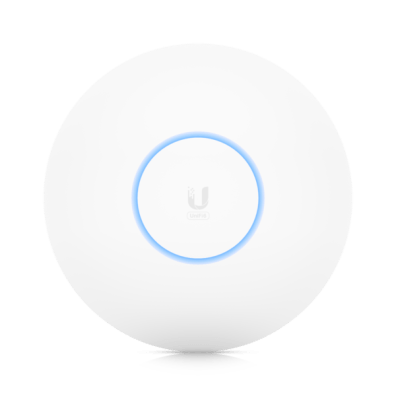 ΔικτυακάΣΥΝΕΧΕΙΑ ΝΕΕΣ ΑΦΙΞΕΙΣ
ΔικτυακάΣΥΝΕΧΕΙΑ ΝΕΕΣ ΑΦΙΞΕΙΣ
Routers, switches, Οπτική Ίνα, Access Points -
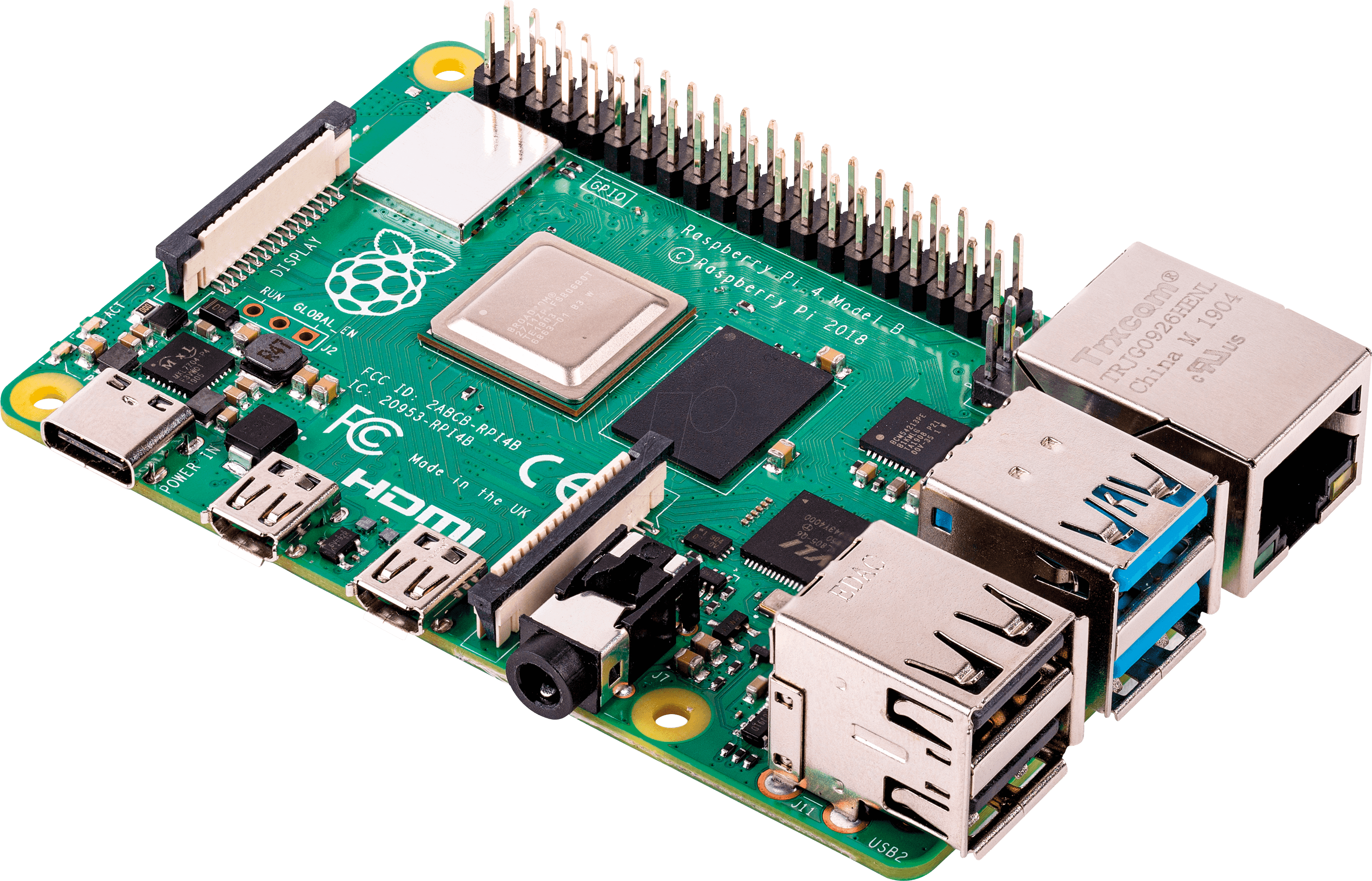 Ηλεκτρονικά
Ηλεκτρονικά
MCU, Arduino, Raspberry, Noctua, Αξεσουάρ -
 Ajax Συναγερμός
Ajax Συναγερμός
Ασύρματο Σύστημα Baseline -
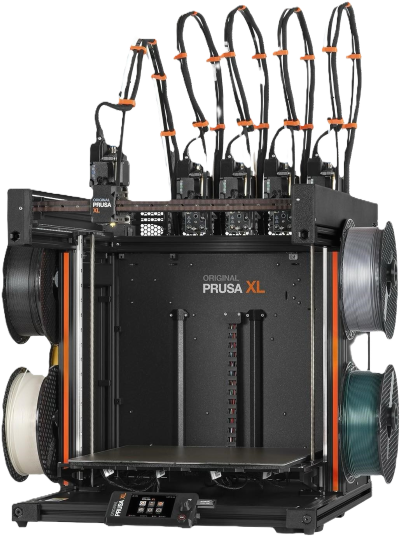 3D Printers/CNC/Laser
3D Printers/CNC/Laser
Filaments, DIY, Accessories -
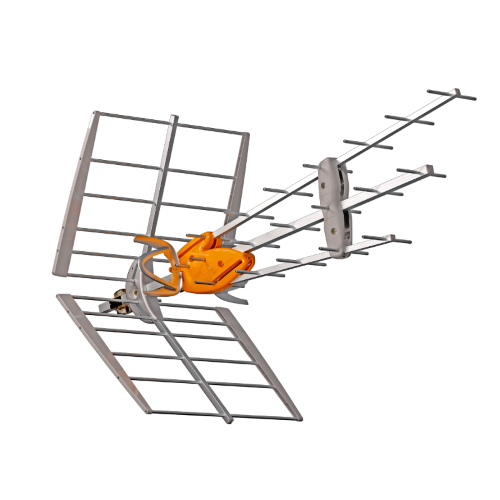 ΤηλεόρασηTeleves & Edision
ΤηλεόρασηTeleves & Edision
Κεραιοσυστήματα, Modulators, Καλώδια -
 Προϊόντα WURTHΨΑΞΕ ΕΔΩ...
Προϊόντα WURTHΨΑΞΕ ΕΔΩ...
Ποικιλία που μεγαλώνει απο μέρα σε μέρα -
 Εργαλεία TOTALΓΚΑΜΑ ΠΟΥ ΜΕΓΑΛΩΝΕΙ
Εργαλεία TOTALΓΚΑΜΑ ΠΟΥ ΜΕΓΑΛΩΝΕΙ
Εργαλεία για διάφορες δουλειές -
 Audio & VideoLike Sonos
Audio & VideoLike Sonos
Είδη Ήχου / Βίντεο & Περιφερειακά -
 UPS & Καλώδια
UPS & Καλώδια
Βρείτε Powerwalker και καλώδια -
 IP PBX Equipment
IP PBX Equipment
VoIP, Appliances, Gateways -
 Νέα προϊόνταΓΙΑ ΝΑ ΤΣΕΚΑΡΕΙΣ...
Νέα προϊόνταΓΙΑ ΝΑ ΤΣΕΚΑΡΕΙΣ...
Γνωρίστε τα νέα προϊόντα μας! -
 InstatechPRO OpenBoxesSpecial Prices
InstatechPRO OpenBoxesSpecial Prices
Προϊόντα απο το κανάλι μας στο Youtube!
-
Δικτυακά
ΣΥΝΕΧΕΙΑ ΝΕΕΣ ΑΦΙΞΕΙΣ
Routers, switches, Οπτική Ίνα, Access Points- Ubiquiti Networks
-
MikroTik
- hEX Series
- hAP Series
- L009 Series
- RB4xxx & 5xxx
- CSS Series
- CRS Series
- CCR Series
- Chateau Series
- RB1100 Series
- RBcAP / mAP
- 60GHz Series
- PowerLine
- Groove & Metal
- LtAP Series
- IoT Series
- mANT & mANTBox
- MikroTik Accessories
- BaseBox, Netbox, Netmetal
- LoRA
- SXT Series
- wAP Series
- OmniTik Series
- LHG & ATL Series
- QRT & Sextant
- MikroTik Routerboards
- CWDM (MUX/DEMUX)
- Interfaces
- Teltonika
- TP-Link
- GL-iNet
- Peplink
- PoE Adapters
- Deva
- Οπτικές ίνες
- Δομημένη καλωδίωση
- SFP/SFP+/SFP28 Modules & DAC
- Καλώδια δικτύου
- Grandstream Networking
- Media Converters
- Noyafa Instruments
- Wavertech
- QuWIRELESS
- Κεραίες Συστημάτων
- Synology
- NetSys
-
Ηλεκτρονικά
MCU, Arduino, Raspberry, Noctua, Αξεσουάρ- Arduino
- Raspberry Pi
- Orange Pi
- Noctua
- MCU & components
- Εξοπλισμός & εργαλεία
- Μπαταρίες
- Kits
- Power supply
- LED strips + elwires
- Κουτιά κατασκευών / Din rail
- Μαγνήτες
- Alarm & CCTV
- IOT smart systems
- Drones
- Motors
- Arcade
- Bulbs & Peripherals
- Fans / Cooling
- Phone Adapters
- SD / MicroSD Cards
- USB Cables
- DIY για παιδιά
-
Ajax Συναγερμός
Ασύρματο Σύστημα Baseline -
3D Printers/CNC/Laser
Filaments, DIY, Accessories- Filaments
- Prusa Research
- Mosaic Manufacturing
- Bondtech
-
Build it yourself
- Staticboards
- Bearings
- Controllers
- Drivers
- Rods
- Extruders
- Pulleys
- Nozzles
- Gears
- Belts
- Couplers
- Beds
- Springs
- Fans
- Thermistors
- Proximity / BLTouch
- End stops
- Heaters
- Steppers
- Nuts
- Screws
- Washers
- Lead screws
- Spacers
- Tapes
- Throats
- Laser
- Corners
- Buckles
- Dampers
- Drag chain
- CreatBot
- Extrusion profile
- MGN Linear guides
- Plexiglass
- Ball Screws
- Zaribo Research
- E3D-Online
- Creality
- Kits
-
Τηλεόραση
Televes & Edision
Κεραιοσυστήματα, Modulators, Καλώδια -
Προϊόντα WURTH
ΨΑΞΕ ΕΔΩ...
Ποικιλία που μεγαλώνει απο μέρα σε μέρα -
Εργαλεία TOTAL
ΓΚΑΜΑ ΠΟΥ ΜΕΓΑΛΩΝΕΙ
Εργαλεία για διάφορες δουλειές -
Audio & Video
Like Sonos
Είδη Ήχου / Βίντεο & Περιφερειακά -
UPS & Καλώδια
Βρείτε Powerwalker και καλώδια -
IP PBX Equipment
VoIP, Appliances, Gateways -
Νέα προϊόντα
ΓΙΑ ΝΑ ΤΣΕΚΑΡΕΙΣ...
Γνωρίστε τα νέα προϊόντα μας! -
InstatechPRO OpenBoxes
Special Prices
Προϊόντα απο το κανάλι μας στο Youtube!
Τεχνικές ερωτήσεις για ηλεκτρονικά εξαρτήματα θα εξυπηρετούνται μέσω τηλεφώνου Δευτέρα εως Παρασκευή καθώς δεν υπάρχει τεχνικός για δια ζώσης εξυπηρέτηση στο φυσικό κατάστημα. Επίσης τα Σάββατα προσωρινά δεν υπάρχει καθόλου τεχνικός ηλεκτρονικών
Για την κάλυψη θέσης τεχνικού δικτύων (presales / aftersales / support) μπορείτε να στείλετε τα βιογραφικά σας στο cv@edgepoint.gr
Για την κάλυψη θέσης αποθηκάριου μπορείτε να στείλετε τα βιογραφικά σας στο cv@edgepoint.gr - Απαραίτητο το δίπλωμα οδήγησης αυτοκινήτου
Mosaic CANVAS Hub
Κωδικός Cableworks: 1221.003
Αποστέλλουμε παραγγελίες σε όλη την Ελλάδα με ΕΛΤΑ Courier και ACS
Για να σας λύνονται όλες οι τεχνικές απορίες
Αρκεί το προϊόν να μην έχει ανοιχτεί και να μην έχουν προκληθεί φθορές στην συσκευασία του
CABLEWORKS
Αναλυτική Παρουσίαση
Ξεστοκάρισμα χωρίς εγγυήση.
Introducing: CANVAS Hub
CANVAS Hub is the keystone of Mosaic’s multi-material ecosystem. Think of it as the center of everything to do with multi-material printing, and the bridge that allows your hardware products to communicate with each other and come online.
Get Connected

Mosaic's CANVAS Hub
CANVAS Hub improves your 3D printing process by focusing on two main areas:
- Enabling communication between your 3D printer and your Palette 2, and
- Connecting your Palette 2 and 3D printer to CANVAS and your computer.
Modernize your 3D Printing Setup
CANVAS Hub is based on a Raspberry Pi Zero and interacts with our customized version of OctoPrint, as well as Mosaic’s CANVAS multi-material software platform (learn more about CANVAS here: link).
CANVAS Hub enables the CANVAS software platform to communicate with your 3D printer and your Palette 2. This means that—with CANVAS Hub—you won’t have to worry about managing files on different SD cards or connecting your printer to your computer with a USB cable.
With CANVAS Hub’s WiFi connectivity and its connection to both your Palette 2 and your 3D printer, you’ll be able to manage your printing workflow wirelessly through the CANVAS web interface and Mosaic’s customized version of OctoPrint.
More specifically, you can use CANVAS Hub to control aspects of your 3D printer and your Palette 2 from your computer: load and unload filament, jog your extruder, start a multi-material print, and access CANVAS Material Profiles from your Palette 2.
Creating a Connected Palette 2 Experience
By allowing your 3D printer and Palette 2 to communicate, CANVAS Hub provides a Connected Experience that ultimately simplifies your startup process and increases the reliability of your setup.

When CANVAS Hub is running your print, you can operate off a single print file, and begin your print through the online interface or access your CANVAS print files wirelessly using the color touchscreen on your Palette 2.
CANVAS Hub also enables one of the most crucial features in Mosaic’s new product ecosystem: Digital Pinging.
When Palette 2 is used as an accessory (with no CANVAS Hub), it operates off of what we call pings. Each ping is a series of printer movements that Palette 2 can detect in the printer’s extrusion. Palette 2 detects these pings and uses them to deduce how far the printer has progressed through the G-Code file.
This system works well enough. However, extrusion inconsistencies, print head movement, and a number of other factors can cause missed pings. And missed pings can throw Palette 2’s calibration off, leading to incorrect color placement in a print.
By contrast, CANVAS Hub feeds G-Code to your printer and your Palette 2. It passes pings between the two so, instead of waiting for pauses (like in accessory mode), communication is instant. This digital pinging means that Palette 2 never misses a check-in.
The ability to operate off a single print file and digital pinging both ensure that Palette 2 always receives the information it needs to stay calibrated when working in conjunction with CANVAS Hub.
Calibration and user experience are two of the most important contributors to an enjoyable and painless Palette 2 experience. CANVAS Hub significantly improves upon both of these areas, enabling you to get the most out of your printer setup.
The Center of your Multi-Material 3D Printing Experience
By using CANVAS Hub alongside Palette 2, you can bring your printers online and access entirely new functionality. As such, we’ve worked to construct and price CANVAS Hub in a way that makes it accessible to all, and we highly recommend it as a supplement to your Palette 2 for the best possible multi-filament printing experience.
And this is just the beginning! Future plans for CANVAS Hub include auto-correct capabilities for lost calibration, broken splices, and any other print issues. More on this to come, so keep your eyes open for new announcements about CANVAS Hub.
Want to make your own CANVAS Hub?
CANVAS Hub is OctoPrint based, so if you have a pre-existing setup or want to build your own, follow the instructions here (link) to add our Palette 2 control plug-in.
Cableworks
Τεχνικές Προδιαγραφές
- QoS
- Νομοθεσία
Για την καλύτερη απόδοση και σωστή λειτουργία όλων των συσκευών πρέπει σε κάθε εγκατάσταση να χρησιμοποιούνται τα εγκεκριμένα υλικά.
Προσοχή!
Βάσει της ισχύουσας Ελληνικής Νομοθεσίας, του Ε.Κ.Κ.Ζ.Σ. (ΦΕΚ 47/2002, ΠΔ44 Άρθρο 1, Παρ 2), το προϊόν αυτό είναι εγκεκριμένο με τον τύπο CE (!).
H νόμιμη χρήση των προϊόντων που χρησιμοποιούν τη ζώνη συχνοτήτων 2400 – 2483,5 MHz, πρέπει να έχουν μέγιστη ισχύ εκπομπής τα 100 mW e.i.r.p. Στην ισχύ αυτή συνυπολογίζεται η ισχύς εξόδου του πομπού και η προσθήκη ισχύος της κεραίας.
Αρμόδια για την εποπτεία του φάσματος στην Ελληνική Επικράτεια είναι η E.E.T.T.
- Λεωφ. Βουλιαγμένης 571, Αργυρούπολη Αττικής
Χάρτης / Φόρμα Επικοινωνίας - info@cableworks.gr
- Fax: +30 2109922401
© 2004 - 2025 Cableworks.gr. Production by interTEN
Η ιστοσελίδα χρησιμοποιεί cookies για την ευκολία της περιήγησης, την εξατομίκευση περιεχομένου και διαφημίσεων και την ανάλυση της επισκεψιμότητάς μας. Δείτε τους ανανεωμένους όρους χρήσης για την προστασία δεδομένων και τα cookies.
Τα παρακάτω cookies μας βοηθούν να βελτιώνουμε την εμπειρία χρήσης σας.
